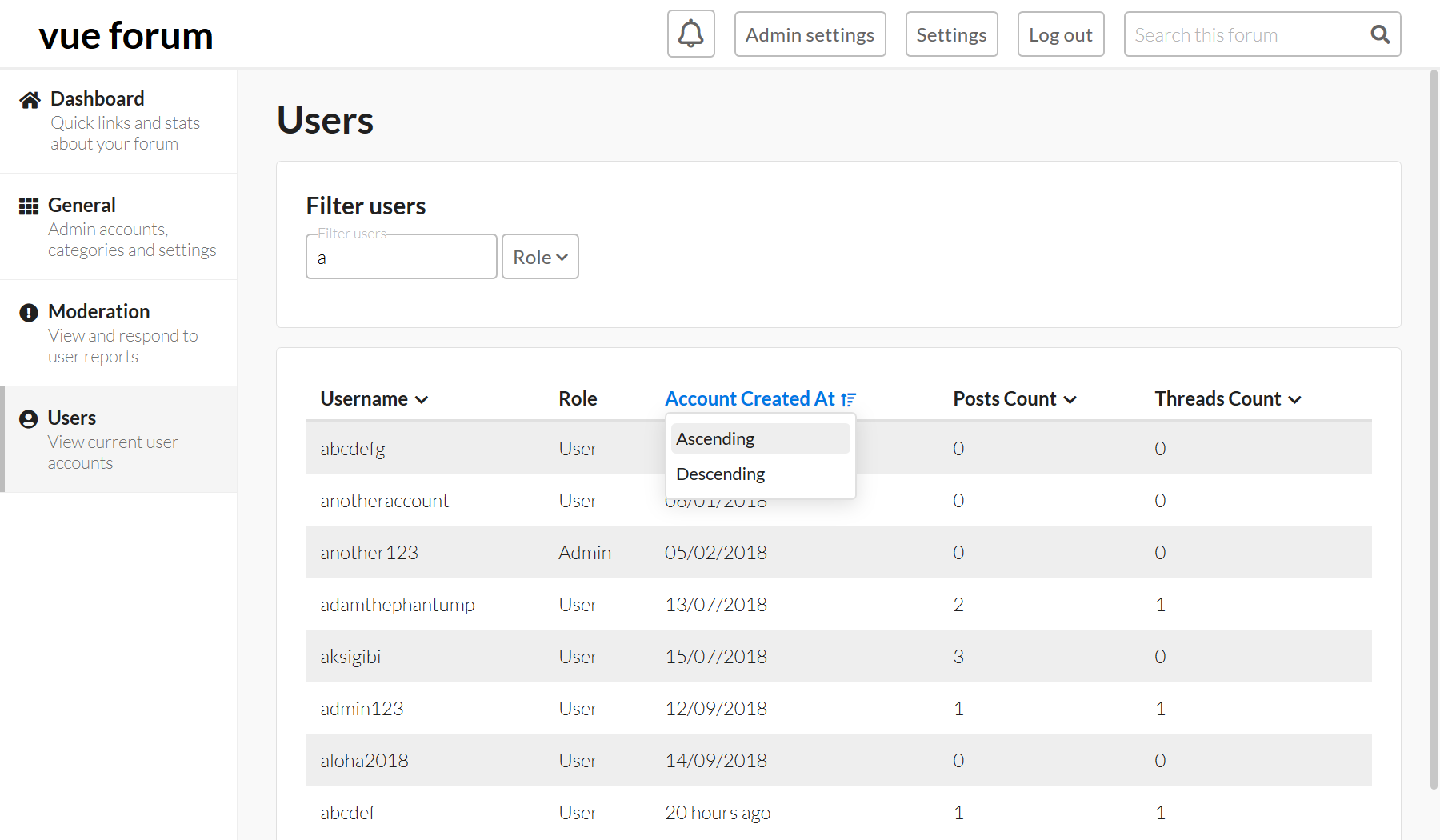|
|
7 лет назад | |
|---|---|---|
| config | 7 лет назад | |
| frontend | 7 лет назад | |
| lib | 7 лет назад | |
| migrations | 7 лет назад | |
| models | 7 лет назад | |
| routes | 7 лет назад | |
| test | 7 лет назад | |
| .gitignore | 8 лет назад | |
| DOCUMENTATION.md | 8 лет назад | |
| LICENSE | 8 лет назад | |
| Procfile | 8 лет назад | |
| README.md | 7 лет назад | |
| package-lock.json | 7 лет назад | |
| package.json | 7 лет назад | |
| server.js | 7 лет назад |
README.md
Vue Forum
Simple and beautiful forum software - created using Express, Vue, and Sequelize.
Click here for a link to the demo.
Features
- Mobile ready single-page application
- Real-time notification system
- Profile pictures
- Infinite-scroll loading of posts and threads
- @ mentions
- Polls
- Markdown editor
- Inline link expansions for Twitter, GitHub, Wikipedia, and more to come
- Admin dashboard for forum analytics
- Multiple admin users
- Moderation built in, including:
- Locking or deleteing threads and posts
- Blocking user IP address
- Suspending users from creating posts or starting threads
Screenshots
Homepage
Admin dashboard
Admin settings page
Admin user page
Admin moderation page
Install
To install on Heroku:
git clone https://github.com/sbkwgh/forum.git && cd forumheroku loginheroku git:remote -a <app-name>heroku config:set NODE_ENV=productionheroku config:set SESSION_SECRET=<session-secret>- Add database add-on, get database URL
heroku config:set DATABASE_URL=<database-url>cd frontend && npm installnpm run build- Remove the line
dist/from.gitignore cd .. && git add -A && git commit -m "Update .gitignore"git push heroku master- Visit the URL of the app and complete the on-screen instructions
N.B. the database here is assumed to be MySQL - to use Postgres or another you must install the corresponding driver on npm